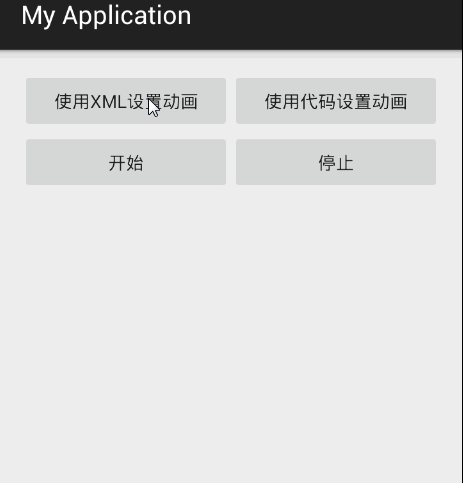Android 平台播放一个帧动画
转载请注明出处,点击此处 查看更多精彩内容
众所周知,Android 中动画分为两种,一是 Tween 动画,主要通过 ObjectAnimation(如 TranslateAnimation )实现,可实现平移、旋转、缩放、淡入淡出等动画效果;还有一种是 Frame 动画,即帧动画,通过不播放连续的图片实现。本博客为大家讲解Frame动画的实现。
帧动画具有非常大的灵活性,几乎可以表现任何想表现的内容,而它类似与电影的播放模式,很适合于表演细腻的动画。
实现帧动画 AnimationDrawable 类的支持,它是 Drawable 类的间接子类。这个类主要有一下几种方法:
public void start():开始播放逐帧动画。public void stop():停止播放逐帧动画。public void addFrame(Drawable frame,int duration):为AnimationDrawable添加一帧,并设置持续时间。public int getDuration(int i):得到指定index的帧的持续时间。public Drawable getFrame(int index):得到指定index的帧Drawable。public int getNumberOfFrames():得到当前AnimationDrawable的所有帧数量。public boolean isOneShot():当前AnimationDrawable是否执行一次,返回true执行一次,false循环播放。public boolean isRunning():当前AnimationDrawable是否正在播放。public void setOneShot(boolean oneShot):设置AnimationDrawable是否执行一次,true执行一次,false循环播放。
要获得一个帧动画可以通过 xml 文件和代码编写两种方式,下面贴出一个使用两种方式实现帧动画的小程序。
程序效果图:
MainActivity.java:
import android.graphics.drawable.AnimationDrawable;
import android.os.Bundle;
import android.support.v7.app.AppCompatActivity;
import android.view.View;
import android.widget.ImageView;
public class MainActivity extends AppCompatActivity implements View.OnClickListener {
private ImageView imgView = null; // 播放动画的View
private AnimationDrawable animDrawable = null; // 动画图片
@Override
protected void onCreate(Bundle savedInstanceState) {
super.onCreate(savedInstanceState);
setContentView(R.layout.activity_main);
// 设置点击事件
findViewById(R.id.btn_use_xml).setOnClickListener(this);
findViewById(R.id.btn_use_code).setOnClickListener(this);
findViewById(R.id.btn_start_forever).setOnClickListener(this);
findViewById(R.id.btn_stop).setOnClickListener(this);
imgView = (ImageView) findViewById(R.id.img_view);
}
@Override
public void onClick(View view) {
switch (view.getId()) {
case R.id.btn_use_xml:
imgView.setBackgroundResource(R.drawable.frame_anim);
animDrawable = (AnimationDrawable) imgView.getBackground();
break;
case R.id.btn_use_code:
createAnimDrawable();
imgView.setBackgroundDrawable(animDrawable);
break;
case R.id.btn_start_forever:
// 设置动画次数为一次
// animDrawable.setOneShot(true);
// 设置动画次数为非一次,即不断循环
animDrawable.setOneShot(false);
animDrawable.start();
break;
case R.id.btn_stop:
animDrawable.stop();
break;
default:
break;
}
}
// 代码创建帧动画
private void createAnimDrawable() {
animDrawable = new AnimationDrawable();
animDrawable.addFrame(getResources().getDrawable(R.mipmap.utsing1), 50);
animDrawable.addFrame(getResources().getDrawable(R.mipmap.utsing2), 50);
animDrawable.addFrame(getResources().getDrawable(R.mipmap.utsing3), 50);
animDrawable.addFrame(getResources().getDrawable(R.mipmap.utsing4), 50);
animDrawable.addFrame(getResources().getDrawable(R.mipmap.utsing5), 50);
animDrawable.addFrame(getResources().getDrawable(R.mipmap.utsing6), 50);
animDrawable.addFrame(getResources().getDrawable(R.mipmap.utsing7), 50);
animDrawable.addFrame(getResources().getDrawable(R.mipmap.utsing8), 50);
animDrawable.addFrame(getResources().getDrawable(R.mipmap.utsing9), 50);
}
}
activity_main.xml
包含两个切换设置动画形式的按钮、播放/暂停按钮和一个用来显示动画的 ImageView 。
<RelativeLayout xmlns:android="http://schemas.android.com/apk/res/android"
android:layout_width="match_parent"
android:layout_height="match_parent"
android:padding="16dp">
<LinearLayout
android:id="@+id/ll1"
android:layout_width="match_parent"
android:layout_height="wrap_content">
<Button
android:id="@+id/btn_use_xml"
android:layout_width="0dp"
android:layout_height="wrap_content"
android:layout_weight="1"
android:text="使用xml设置动画" />
<Button
android:id="@+id/btn_use_code"
android:layout_width="0dp"
android:layout_height="wrap_content"
android:layout_weight="1"
android:text="使用代码设置动画" />
</LinearLayout>
<LinearLayout
android:id="@+id/ll2"
android:layout_width="match_parent"
android:layout_height="wrap_content"
android:layout_below="@id/ll1">
<Button
android:id="@+id/btn_start_forever"
android:layout_width="0dp"
android:layout_height="wrap_content"
android:layout_weight="1"
android:text="开始" />
<Button
android:id="@+id/btn_stop"
android:layout_width="0dp"
android:layout_height="wrap_content"
android:layout_weight="1"
android:text="停止" />
</LinearLayout>
<ImageView
android:id="@+id/img_view"
android:layout_width="wrap_content"
android:layout_height="wrap_content"
android:layout_below="@id/ll2"
android:layout_centerHorizontal="true" />
</RelativeLayout>
frame_anim.xml
实现帧动画的 xml 文件
<?xml version="1.0" encoding="utf-8"?>
<animation-list xmlns:android="http://schemas.android.com/apk/res/android" >
<item android:drawable="@mipmap/movie_1" android:duration="50" />
<item android:drawable="@mipmap/movie_2" android:duration="50" />
<item android:drawable="@mipmap/movie_3" android:duration="50" />
<item android:drawable="@mipmap/movie_4" android:duration="50" />
</animation-list>